Certified Secure Computer User | CSCU
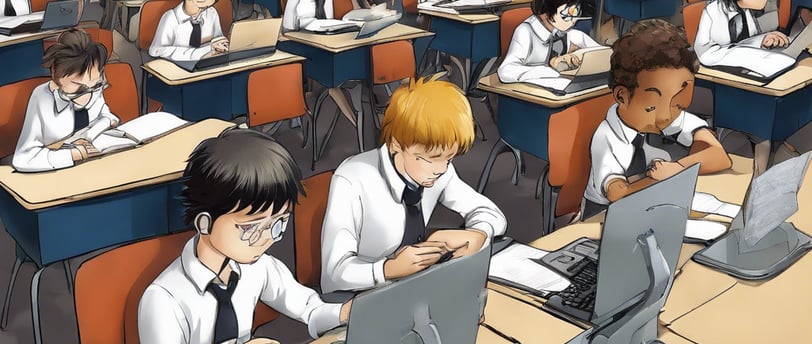
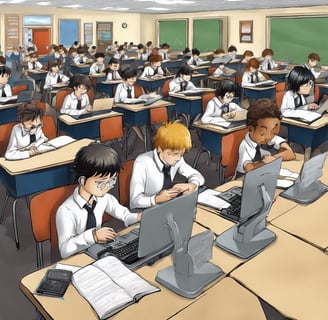
Certified Secure Computer User | CSCU
Elevate your knowledge with this Introduction to Cybersecurity course!
The Certified Secure Computer User (CSCU) training equips students with essential skills to safeguard their information assets. Through an engaging, hands-on experience, students will gain a solid understanding of various cyber threats, including identity theft, credit card fraud, phishing, malware, hacking attacks, and social engineering. More importantly, this course teaches practical steps to reduce security risks and enhance digital protection.
Start learning today and take control of your online safety!
Duration: 45 Days
Topics Covered in CSCU:
Course Outline
Module 1:
Introduction To Data Security
Data–Digital Building Blocks
Importance of Data in the Information Age
Threats to Data
Data Security
Potential Losses Due to Security Attacks
Implementing Security
Module 2:
Securing Operating Systems
Guidelines To Secure Windows
Guidelines To Secure Mac OS X
Module 3:
Malware and Antiviruses
What is Malware
Types Of Malware
Symptoms Of Malware Infection
Antivirus
Configuring and Using Antivirus Software
How To Test If an Antivirus is Working
Module 4:
Internet Security
Understanding Web Browser Concepts
Understanding IM Security
Understanding Child Online Safety
Module 5:
Security on Socila Networking Sites
Understanding Social Networking Concepts
Understanding Various Social Networking Security Threats
Understanding Facebook Security Settings
Understanding Twitter Security Settings
Module 6:
Securing Email Communications
Understanding Email Security Concepts
Understanding Various Email Security Threats
Understanding Various Email Security Procedures
Module 7:
Securing Mobile Devices
Understanding Mobile Device Security Concepts
Understanding Threats To a Mobile Device
Understanding Various Mobile Security Procedures
Understanding How to Secure iPhone and iPad Devices
Understanding How to Secure Android Devices
Understanding How to Secure Windows Device
Mobile Security Tools
Module 8:
Securing the Cloud
The Concept of Cloud
How Cloud Works
Threats To Cloud Security
Safeguarding Against Cloud Security Threats
Cloud Privacy Issues
Addressing Cloud Privacy Issues
Choosing a Cloud Service Provider
Module 9:
Securing Network Connections
Understanding Various Networking Concepts
Understanding Setting Up a Wireless Network in Windows
Understanding Setting Up a Wireless Network in Mac
Understanding Threats to Wireless Network Security and
Countermeasures.
Measures to Secure Network Connections
Module 10:
Data Backup and Disaster Recovery
Data Backup Concepts
Types of Data Backups
Windows Backup and Restore Procedures
MAC OS X Backup and Restore Procedures
Understanding Secure Data Destruction
